Welcome to the ultimate guide for setting up and installing your NestCam Outdoor! If you’re looking to enhance the security of your home or business, the NestCam Outdoor is a fantastic choice. In this step-by-step guide, brought to you by SetupCamera, we’ll walk you through the process of setting up and installing your NestCam Outdoor with ease. By following these instructions, you’ll have your camera up and running in no time, providing you with peace of mind and added security.

NestCam Outdoor Setup and Installation
Unboxing and Preparation:
To begin, unbox your NestCam Outdoor and check if all the components are included: the camera, mounting magnet, power adapter, weatherproof cable, wall plate, and screws. Ensure that you have a stable Wi-Fi connection and a mobile device with the Nest app installed. This app will be your central hub for controlling and monitoring your camera.
Mounting the Camera:
Using the included wall plate and screws, securely mount the camera to the chosen location. The NestCam Outdoor’s magnetic base makes it easy to adjust the camera’s angle once mounted. Ensure the camera is positioned for the best view and tight enough to prevent shifting due to wind or vibrations.
Powering Up the Camera:
Connect the weatherproof cable to the camera’s port and route it to a nearby power outlet. Ensure the cable is well-hidden and protected to avoid potential damage. Plug the power adapter into the outlet and connect it to the weatherproof cable. Once the camera receives power, its status light should turn on.
Pairing with the Nest App:
Launch the Nest app on your mobile device and sign in to your Nest account. Tap the “+” icon to add a new device and select “NestCam.” Follow the on-screen instructions to pair your NestCam Outdoor with the app via Bluetooth. Once paired, connect the camera to your Wi-Fi network by entering your credentials into the app.
Testing and Adjusting:
With the setup complete, it’s time to test your NestCam Outdoor. Use the app to view the camera’s live feed and adjust the camera’s angle if necessary. Take note of any blind spots and make adjustments accordingly. Familiarize yourself with the app’s features, such as motion detection settings, alerts, and video history playba
If you’re looking to enhance the security of your home or business, the NestCam Outdoor is a fantastic choice. In this step-by-step guide, brought to you by SetupCamera, we’ll walk you through the process of setting up and installing your NestCam Outdoor with ease. By following these instructions, you’ll have your camera up and running in no time, providing you with peace of mind and added security.