Discover the cutting-edge Video Doorbell S220 Add-on – your ultimate solution to bolstering home security. With its advanced features and seamless integration, this add-on takes your existing doorbell system to the next level, providing you with unmatched peace of mind and convenience.
Key Features:
- Real-Time Video Monitoring: Keep a watchful eye on your doorstep at all times with the Video Doorbell S220 Add-on’s high-definition video recording and real-time streaming. Whether you’re at home or away, access the live feed from your smartphone to see who’s at your door instantly.
- Two-Way Communication: Interact with visitors, delivery personnel, or even potential intruders through the built-in two-way communication system. The Video Doorbell S220 Add-on allows you to speak and listen, giving you complete control over your home’s entry point.
- Motion Detection Alerts: Receive instant alerts on your phone whenever motion is detected near your doorstep. Rest assured that you won’t miss any important visitors or unexpected activity even if you’re away from home.
- Night Vision Capability: The Video Doorbell S220 Add-on ensures your home’s safety doesn’t diminish after dark. With its night vision feature, you can clearly see and identify visitors, enhancing your security around the clock.
- Seamless Integration: The S220 Add-on easily integrates with your existing doorbell system, making installation a breeze. Its compatibility with various smart home platforms allows you to incorporate it effortlessly into your connected home ecosystem.
- Weather-Resistant Design: Designed to withstand various weather conditions, the Video Doorbell S220 Add-on remains operational come rain or shine. Its durable construction ensures long-lasting performance.

Video Doorbell S220 Add-on Setup and Installation Guide
Step 1: Unboxing the Video Doorbell S220 Add-on
Begin by unboxing your Video Doorbell S220 Add-on carefully. Inside the package, you’ll find the following components:
- Video Doorbell S220 Add-on unit
- Mounting bracket and screws
- Rechargeable battery pack
- USB charging cable
- User manual and setup guide
Step 2: Checking Compatibility and Requirements
Before proceeding, ensure that your existing doorbell setup is compatible with the Video Doorbell S220 Add-on. It is designed to work with compatible doorbell systems. Also, make sure you have a stable Wi-Fi network (2.4GHz) with a reliable internet connection for seamless operation.
Step 3: Charging the Battery
Charge the provided rechargeable battery pack using the included USB charging cable. Connect one end to the battery pack and the other to a USB power source. Allow it to charge fully before proceeding to the next step.
Step 4: Installing the Video Doorbell S220 Add-on
Follow these steps to install the Video Doorbell S220 Add-on:
a. Power off your existing doorbell: Locate the power source of your current doorbell and turn it off to ensure a safe installation process.
b. Remove the existing doorbell: Gently detach your old doorbell from its mounting bracket and disconnect any wires. Keep the wires accessible for the next step.
c. Mounting the bracket: Use the provided screws to attach the mounting bracket securely to your door frame or wall. Ensure it is level and stable to support the Video Doorbell S220 Add-on.
d. Connect the wires: Carefully connect the wires from your existing doorbell setup to the Video Doorbell S220 Add-on. Refer to the user manual for the correct wiring configuration.
e. Attaching the Video Doorbell S220 Add-on: Align the Add-on with the mounting bracket and slide it into place. Secure it with the provided screws to ensure it stays in position.
Step 5: Setting up the Video Doorbell S220 Add-on
a. Power on the device: Turn on the power to your Video Doorbell S220 Add-on by flipping the switch or restoring power to your doorbell circuit.
b. Download the SetupCamera app: Search for the “SetupCamera” app on your smartphone’s app store and download it. This app will be used to configure and manage your Video Doorbell S220 Add-on.
c. Create an account: Open the SetupCamera app and create a new account. If you already have one, simply log in.
d. Add a new device: Follow the on-screen instructions to add the Video Doorbell S220 Add-on to your account. This will involve scanning the QR code on the device or entering its unique ID.
e. Connect to Wi-Fi: Select your home Wi-Fi network from the app and enter the password to connect the Video Doorbell S220 Add-on to your network.
f. Finalize setup: Once the connection is established, you can customize settings, such as motion sensitivity and notification preferences, to suit your preferences.
Step 6: Testing and Troubleshooting
After completing the setup, conduct a quick test to ensure everything is working correctly. Press the doorbell button or simulate motion near the device to check if you receive live notifications and video feed on your smartphone.
In case of any issues, consult the troubleshooting section in the user manual or visit the SetupCamera website for support.
You have successfully set up and installed your Video Doorbell S220 Add-on by SetupCamera. Now you can enjoy enhanced home security and stay connected with your front door like never before. With its seamless integration and user-friendly app, the Video Doorbell S220 Add-on provides a smart and reliable solution for protecting your home and loved ones.