Discover the cutting-edge Wyze Cam v3 Pro, the latest innovation in home security technology. With its advanced features and unmatched reliability, this smart security camera is designed to safeguard your home and loved ones like never before.
Key Features:
- Crystal Clear 2K HD Resolution: Enjoy vivid and detailed footage with the Wyze Cam v3 Pro’s exceptional 2K high-definition resolution. See every detail, even in low-light conditions, for ultimate clarity and peace of mind.
- Color Night Vision: Rest easy knowing the Wyze Cam v3 Pro provides color night vision, allowing you to see what’s happening around your property in vibrant hues, providing enhanced visibility and greater security.
- 24/7 Continuous Recording: Never miss a moment with continuous recording capabilities. The Wyze Cam v3 Pro offers non-stop monitoring, ensuring you have a comprehensive record of any event that occurs.
- Motion Detection with AI: Thanks to its advanced artificial intelligence, the Wyze Cam v3 Pro can accurately detect and notify you of any suspicious activity. Customizable motion zones help focus on essential areas, reducing false alerts.
- IP65 Weather Resistance: Built to withstand the elements, the Wyze Cam v3 Pro is equipped with an IP65 weather-resistant rating, making it suitable for both indoor and outdoor use.
- Two-Way Audio: Communicate with visitors or deter potential intruders using the Wyze Cam v3 Pro’s two-way audio feature. Stay connected to your home wherever you are.
- Cloud and Local Storage: Choose between cloud storage or store footage locally with a microSD card. The Wyze Cam v3 Pro gives you flexibility in managing your video recordings.

Wyze Cam v3 Pro Setup and Installation Guide by SetupCamera
Chapter 1: Unboxing and Contents
When you receive your Wyze Cam v3 Pro, the first thing you’ll want to do is unbox it and check its contents. Our unboxing video provides an in-depth look at what’s included in the package, from the camera unit itself to any accessories or cables that come with it. Make sure to verify that all items are present before moving on to the installation process.
Chapter 2: Wyze Cam v3 Pro Specifications
Before setting up the camera, it’s essential to understand its technical specifications. We’ll discuss the Wyze Cam v3 Pro’s resolution, field of view, night vision capabilities, storage options, and more. Understanding these specifications will help you optimize your camera’s performance and get the most out of its features.
Chapter 3: Wyze App Installation
To control and monitor your Wyze Cam v3 Pro, you’ll need to install the Wyze app on your smartphone or tablet. Our step-by-step guide will walk you through the process of downloading and installing the app from the App Store or Google Play Store. Additionally, we’ll cover how to create a Wyze account and link your camera to the app.
Chapter 4: Connecting Wyze Cam v3 Pro to Wi-Fi
In this chapter, we’ll show you how to connect your Wyze Cam v3 Pro to your Wi-Fi network. A stable internet connection is vital for seamless video streaming and accessing your camera remotely. We’ll guide you through the setup process using the Wyze app and provide tips to ensure a reliable connection.
Chapter 5: Mounting Options
Placement plays a crucial role in optimizing your Wyze Cam v3 Pro’s performance. We’ll explore various mounting options, including wall mounting, ceiling mounting, and freestanding setups. Our recommendations will help you achieve the best viewing angle and coverage for your specific needs.
Chapter 6: Camera Positioning and Angle
Proper camera positioning is key to capturing the desired area effectively. We’ll share expert tips on finding the ideal camera angle and positioning it for optimal coverage. Whether you’re using the Wyze Cam v3 Pro for home security, monitoring pets, or as a baby monitor, getting the right angle is essential.
Chapter 7: Cloud and Local Storage Options
Learn how to utilize Wyze’s cloud storage service or set up local storage with a microSD card. We’ll discuss the benefits of each option and guide you through the process of configuring your preferred storage method. This ensures that your video footage is safely stored and accessible whenever you need it.
By following our comprehensive Wyze Cam v3 Pro setup and installation guide, you’ve successfully installed your camera and optimized its performance. Contact SetupCamera.com for swift and effective technical support.