Arlo cameras have revolutionized home security by providing advanced wireless surveillance solutions. However, even the most sophisticated technology can sometimes encounter connectivity issues. If you’re facing the frustrating problem of your Arlo camera not connecting to the base station, you’re not alone. This article will serve as your comprehensive troubleshooting guide to help you resolve this issue and restore your peace of mind.
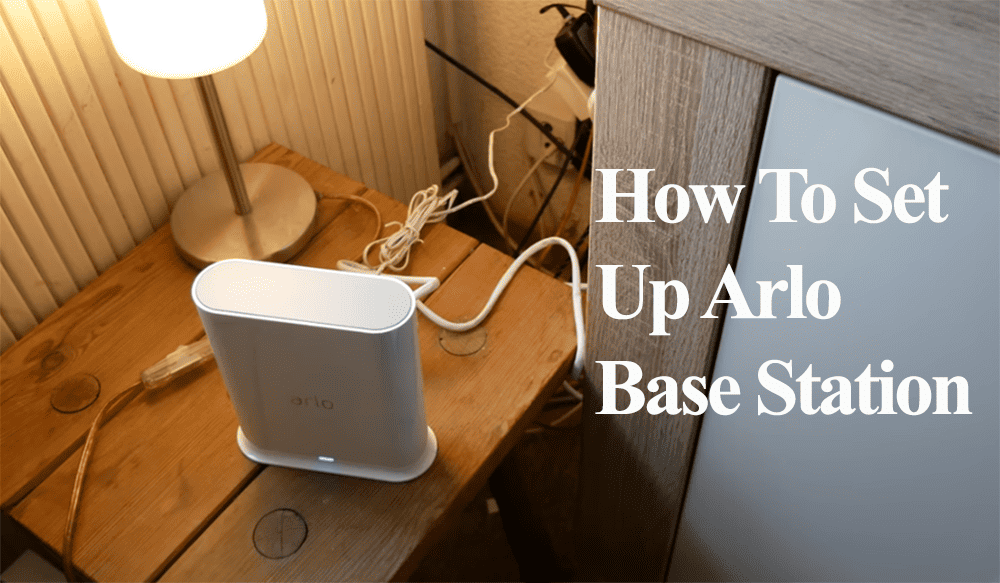
Common Causes of Connection Issues
Before delving into troubleshooting steps, it’s important to understand the potential causes of the problem. Arlo camera connection issues can arise due to various factors, such as:
- Distance and Obstructions: The camera might be placed too far away from the base station or obstructed by walls, objects, or interference sources like other electronic devices.
- Wi-Fi Signal Weakness: A weak Wi-Fi signal in the camera’s location can hinder communication with the base station.
- Battery or Power Problems: Low battery levels or power-related issues can affect the camera’s ability to connect.
- Firmware and Software Updates: Outdated firmware or software on the camera or base station can cause compatibility problems.
- Network Configuration: Incorrect network settings, router configurations, or firewall settings can impact connectivity.
- Syncing Issues: Problems with syncing the camera and base station can lead to connection failures.
Troubleshooting Steps
- Check Camera Placement: Ensure that the camera is placed within a reasonable range of the base station and that there are no major obstructions in the line of sight.
- Verify Wi-Fi Signal Strength: Check the Wi-Fi signal strength in the camera’s location using a mobile device. If the signal is weak, consider relocating the camera or using a Wi-Fi range extender.
- Check Power Source: If you’re using a battery-powered camera, ensure that the battery is adequately charged. For wired cameras, confirm that the power source is stable.
- Update Firmware and Software: Make sure both the camera and base station have the latest firmware and software updates. This can often resolve compatibility issues.
- Restart Devices: Power cycle the camera, base station, and router. Sometimes, a simple restart can clear temporary glitches.
- Check Network Settings: Review your router’s settings and ensure that the network is not experiencing issues. Disable any restrictive firewall settings that might be blocking communication.
- Resync Camera and Base Station: If the camera and base station aren’t communicating, try re-syncing them following the manufacturer’s instructions.
- Factory Reset: As a last resort, consider performing a factory reset on the camera and base station. Remember that this will erase all settings and configurations.
Contacting Setup Camera
If you’ve exhausted all troubleshooting steps and your Arlo camera still won’t connect to the base station, it might be time to seek professional assistance. Setup Camera is your go-to resource for resolving complex Arlo camera issues. With a team of experienced experts, they can provide personalized solutions tailored to your specific problem.
Conclusion
When your home security is at stake, a malfunctioning Arlo camera can be a cause for concern. By following the troubleshooting steps outlined in this article and seeking assistance from experts at Setup Camera, you can overcome connection issues and ensure that your surveillance system is back up and running effectively. Remember, a little persistence in troubleshooting can go a long way in restoring your peace of mind.
