In the ever-evolving landscape of smart home security, Arlo has emerged as a prominent player, offering a range of innovative products designed to safeguard our homes. At the heart of Arlo’s security systems lie the hub or base station, a crucial component that connects and manages the various cameras and devices within the ecosystem. With the advent of the Arlo Smart Hub, a new contender has entered the arena alongside the traditional Arlo Base Station, offering users enhanced features and capabilities. However, as with any technology, challenges and glitches can arise. In this article, we’ll delve into the troubleshooting nuances of Arlo Smart Hub versus the Traditional Base Station to help users understand and address potential issues.
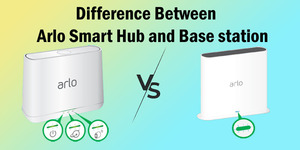
The Evolution: Arlo Smart Hub vs. Traditional Base Station
Arlo’s innovation journey has led to the development of the Arlo Smart Hub, a sophisticated successor to the original Arlo Base Station. The Smart Hub boasts improved wireless connectivity, advanced security features, and compatibility with smart home platforms. This evolution has introduced a new realm of possibilities, but it has also brought new complexities when it comes to troubleshooting.
Troubleshooting the Arlo Smart Hub: Navigating Advanced Features
- Connectivity Woes: The Smart Hub’s reliance on internet connectivity means that any issues with your Wi-Fi network can impact its performance. Troubleshoot this by ensuring your Wi-Fi signal reaches the hub’s location, minimizing interference, and updating your router’s firmware.
- Smart Home Integration: While the Smart Hub’s compatibility with platforms like Amazon Alexa and Google Assistant is a boon, it can lead to integration hiccups. Double-check your account connections and permissions within the respective apps to ensure seamless interactions.
- Camera Compatibility: Newer cameras might be optimized for the Smart Hub, but older models could pose compatibility issues. Confirm that your cameras are listed as compatible with the Smart Hub to avoid potential pairing or functionality problems.
Troubleshooting the Traditional Base Station: Navigating Familiar Terrain
- Connectivity Basics: The traditional Base Station primarily relies on direct communication with cameras. If you encounter camera disconnections, ensure that they are within the specified range of the base and that there are no physical obstacles obstructing the signal.
- Signal Interference: Cordless phones, microwaves, and other electronic devices can interfere with the signal between the Base Station and cameras. Keep these potential sources of interference in mind when placing your devices.
- Camera Synchronization: If cameras fail to sync with the Base Station, follow the manufacturer’s recommended steps to reset and re-pair the devices. This often involves pressing the sync button on both the camera and the base.
Common Ground: Troubleshooting Tips for Both
- Power Cycling: A tried-and-true solution for many tech issues is to power cycle the devices. Unplug the hub or base station, wait a minute, and then plug it back in. This can often resolve connectivity glitches.
- Positioning Matters: Whether it’s the Smart Hub or the Base Station, their location can significantly impact performance. Place the hub or base station in a central location, minimizing obstructions and ensuring optimal coverage.
- Customer Support: When all else fails, don’t hesitate to reach out to Arlo’s customer support. They have experts ready to guide you through troubleshooting steps and offer solutions tailored to your situation.
