Wyze cameras offer affordable and reliable home security solutions, but occasionally, users may encounter issues with connecting them to their Wi-Fi networks. If you’re facing difficulties in getting your Wyze camera to connect, don’t worry. In this article, we’ll guide you through a series of troubleshooting steps to help you fix the problem. For personalized assistance and quick solutions, you can also contact our experts at SetupCamera.com.
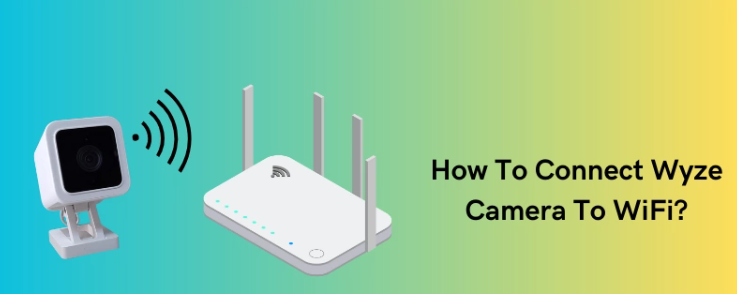
Common Reasons for Wyze Camera Wi-Fi Connection Issues:
- Incorrect Wi-Fi Credentials: Double-check that you’ve entered the correct Wi-Fi network name and password during setup.
- Weak Wi-Fi Signal: If your camera is too far from the router, it may struggle to connect due to a weak signal. Try moving the camera closer to the router.
- Network Congestion: Too many devices connected to the same network can cause congestion. Disconnect unused devices or consider upgrading your internet plan.
- Firewall or Security Settings: Check if your router’s firewall or security settings are blocking the camera’s connection. Temporarily disable them for the setup process.
- Bandwidth Limitations: Insufficient bandwidth can affect camera performance. Pause or limit other bandwidth-heavy activities during setup.
Troubleshooting Steps to Resolve Wyze Camera Connection Issues:
- Restart the Camera: Unplug the camera from the power source, wait for a few seconds, and then plug it back in.
- Reboot the Router: Restart your router to refresh the connection and resolve any temporary issues.
- Reset the Camera: If other steps fail, perform a factory reset on the camera. Follow the manufacturer’s instructions for this process.
- Check App Permissions: Ensure the Wyze app has the necessary permissions to access your device’s Wi-Fi.
- Contact Support: If you’ve exhausted all troubleshooting steps and your Wyze camera still won’t connect, you can reach out to Wyze customer support or contact our experts at SetupCamera.com for professional assistance.
Conclusion: When your Wyze camera isn’t connecting to your Wi-Fi, troubleshooting the issue step by step can often lead to a quick and effective solution. By following the guidelines provided in this article, you can overcome common connectivity problems and enjoy the benefits of reliable home security. If you’re still facing difficulties, don’t hesitate to get in touch with our experts at SetupCamera.com. We’re here to help you get your Wyze camera up and running smoothly.